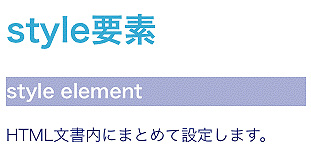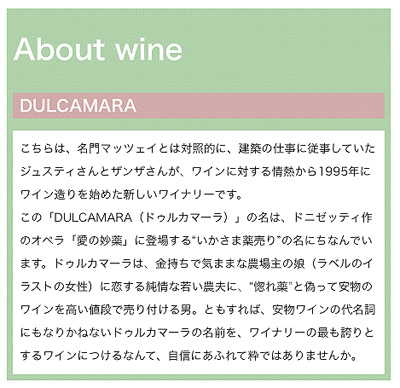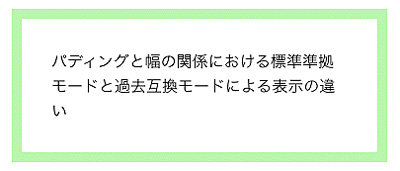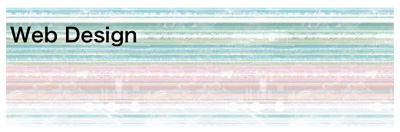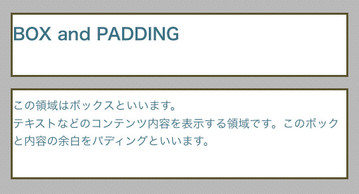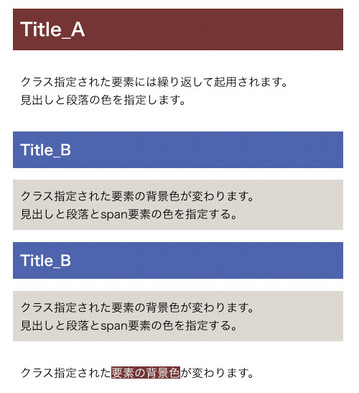10/2 ☀ 超初心者用課題 A
CSSの記述はエンベッド
【S01】フォントcolor、size、backgroundの設定
<?xml version="1.0" encoding="UTF-8"?> <!DOCTYPE html PUBLIC "-//W3C//DTD XHTML 1.0 Transitional//EN" "http://www.w3.org/TR/xhtml1/DTD/xhtml1-transitional.dtd"> <html xmlns="http://www.w3.org/1999/xhtml" xml:lang="ja" lang="ja"> <head> <meta http-equiv="Content-Type" content="text/html; charset=UTF-8" /> <meta http-equiv="Content-Style-Type" content="text/css" /> <title>超初心者用課題【S01】</title> <style type="text/css"> <!-- h1 { color: #0099CC; font-size: 33px; font-weight: bold; } h2 { color: #FFFFFF; font-size: 19px; font-weight: bold; background-color: #9999CC; width: 300px; } h3 { color: #000066; font-size: 16px; font-weight: lighter; } --> </style> </head> <body> <h1>style要素</h1> <h2>style element</h2> <h3>HTML文書内にまとめて設定します。</h3> </body> </html>
【S02】
始めはcontainerにborderを設定したがうまくいかないので、
その後h1、h2、pそれぞれにborderを設定した。
<?xml version="1.0" encoding="UTF-8"?> <!DOCTYPE html PUBLIC "-//W3C//DTD XHTML 1.0 Transitional//EN" "http://www.w3.org/TR/xhtml1/DTD/xhtml1-transitional.dtd"> <html xmlns="http://www.w3.org/1999/xhtml" xml:lang="ja" lang="ja"> <head> <meta http-equiv="Content-Type" content="text/html; charset=UTF-8" /> <meta http-equiv="Content-Style-Type" content="text/css" /> <title>超初心者用課題【S02】</title> <style type="text/css"> <!-- #container { width: 450px; margin: 0; padding: 0; } h1 { color: #FFFFFF; font-size: 33px; height: 63px; background-color: #99CC99; margin: 0; padding: 15px 0 0 0; border: 7px solid #99CC99; } h2 { color: #FFFFFF; font-size: 19px; background-color: #CC9999; margin: 0; padding: 0 0 0 8px; border: 7px solid #99CC99; } p { font-size: 13.5px; line-height: 2.0; margin: 0; padding: 8px; border: 7px solid #99CC99; } --> </style> </head> <body> <!--▼container--> <div id="container"> <h1>About wine</h1> <h2>DULCAMARA</h2> <p> こちらは、名門マッツェイとは対照的に、建築の仕事に従事していたジュスティさんとザンザさんが、ワインに対する情熱から1995年にワイン造りを始めた新しいワイナリーです。<br> この「DULCAMARA(ドゥルカマーラ)」の名は、ドニゼッティ作のオペラ「愛の妙薬」に登場する“いかさま薬売り”の名にちなんでいます。ドゥルカマーラは、金持ちで気ままな農場主の娘(ラベルのイラストの女性)に恋する純情な若い農夫に、“惚れ薬”と偽って安物のワインを高い値段で売り付ける男。ともすれば、安物ワインの代名詞にもなりかねないドゥルカマーラの名前を、ワイナリーの最も誇りとするワインにつけるなんて、自信にあふれて粋ではありませんか。 </p> </div> <!--▲container--> </body> </html>
【S03】width、padding、borderの設定
<?xml version="1.0" encoding="UTF-8"?> <!DOCTYPE html PUBLIC "-//W3C//DTD XHTML 1.0 Transitional//EN" "http://www.w3.org/TR/xhtml1/DTD/xhtml1-transitional.dtd"> <html xmlns="http://www.w3.org/1999/xhtml" xml:lang="ja" lang="ja"> <head> <meta http-equiv="Content-Type" content="text/html; charset=UTF-8" /> <meta http-equiv="Content-Style-Type" content="text/css" /> <title>超初心者用課題【S03】</title> <style type="text/css"> <!-- p { font-size: 16px; width: 300px; padding: 30px; border: 10px solid #99FF99; } --> </style> </head> <body> <p>パディングと幅の関係における標準準拠モードと過去互換モードによる表示の違い</p> </body> </html>
【S04】backgroundに画像を横に配置
<?xml version="1.0" encoding="UTF-8"?> <!DOCTYPE html PUBLIC "-//W3C//DTD XHTML 1.0 Transitional//EN" "http://www.w3.org/TR/xhtml1/DTD/xhtml1-transitional.dtd"> <html xmlns="http://www.w3.org/1999/xhtml" xml:lang="ja" lang="ja"> <head> <meta http-equiv="Content-Type" content="text/html; charset=UTF-8" /> <meta http-equiv="Content-Style-Type" content="text/css" /> <title>超初心者用課題【S04】</title> <style type="text/css"> <!-- h1 { font-size: 26px; font-weight: bold; background: url(images/01.jpg) left bottom repeat-x; width: 500px; height: 140px; padding: 15px 0 0 5px; } --> </style> <body> <h1>Web Design</h1> </body> </html>
【S05】backgroundに画像を縦に配置
<?xml version="1.0" encoding="UTF-8"?> <!DOCTYPE html PUBLIC "-//W3C//DTD XHTML 1.0 Transitional//EN" "http://www.w3.org/TR/xhtml1/DTD/xhtml1-transitional.dtd"> <html xmlns="http://www.w3.org/1999/xhtml" xml:lang="ja" lang="ja"> <head> <meta http-equiv="Content-Type" content="text/html; charset=UTF-8" /> <meta http-equiv="Content-Style-Type" content="text/css" /> <title>超初心者用課題【S05】</title> <style type="text/css"> <!-- h1 { color: #FFFFFF; font-size: 32px; font-weight: bold; background: url(images/02.jpg) repeat-y; width: 250px; height: 410px; margin: 0; padding: 20px 5px 0 8px; } --> </style> </head> <body> <h1>Web Design</h1> </body> </html>
【S06】
<?xml version="1.0" encoding-"UTF-8"?> <!DOCTYPE html PUBLIC "-//W3C//DTD XHTML 1.0 Strict//EN" "http://www.w3.org/TR/xhtml1/DTD/xhtml1-strict.dtd"> <html xmlns="http://www.w3.org/1999/xhtml" xml:lang="ja" lang="ja"> <head> <meta http-equiv="Content-Type" content="text/html:charset=UTF-8" /> <meta http-equiv="Content-Style-Type" content="text/css" /> <title>【S06】</title> <style type="text/css" media="screen,print"> <!-- body { background-color: #aaaaaa; margin:100px 0 0 100px; } h1 { font-size: 25px; font-weight: bold; color: #245D72; width: 500px; height: 50px; background-color: #fff; border: 3px solid #494421; padding: 10px 0 30px 0; } p { font-size: 17px; color: #245D72; width: 500px; height: 90px; background-color: #fff; border: 3px solid #494421; padding: 10px 0 30px 0; } #spacer { background: url(images/spacer.gif) repeat-x; width: 1px; height: 500px; } --> </style> <link rel="stylesheet" type="text/css" href="http://st.shinobi.jp/img/tadaima/tdftad.css" /></head> <body> <h1>BOX and PADDING</h1> <p>この領域はボックスといいます。<br> テキストなどのコンテンツ内容を表示する領域です。このボックと内容の余白をパディングといいます。</p> </body> </html>
【S07】
<?xml version="1.0" encoding="UTF-8"?> <!DOCTYPE <xml html="http://www.w3.org/1999/xhtml" xml:lang="ja" lang="ja"> <head> <meta http-equiv="Contrnt-Typr" content="text/html:charset=UTF-8" /> <meta http-equiv="Content-Style-Type" content="text/css" /> <title>【S07】</title> <style type="text/css"> <!-- body { background-color: #fff; font-size; 1em; margin: 40px 0 0 100px; } p { padding: 15px 0 15px 10px; } #a h1 { color: #fff; font-size: 25px; font-weight: bold; width: 450px; haight: 80px; background-color: #662525; padding: 10px 0 10px 10px; } .b h2{ color: #fff; font-size: 20px; width: 450px; haight: 50px; background-color: #4046A0; padding: 10px 0 10px 10px; } .b p { width: 450px; padding: 10px 0 10px 10px; background-color: #D6CEC5; } span.haikei { color: #fff; background-color: #662525; } #spacer { background: url(images/spacer.gif) repeat-x; width: 1px; height: 300px; } --> </style> <link rel="stylesheet" type="text/css" href="http://st.shinobi.jp/img/tadaima/tdftad.css" /></head> <body> <div id="a"> <h1>Title_A</h1> <p>クラス指定された要素には繰り返して起用されます。<br>見出しと段落の色を指定します。</p> </div> <div class="b"> <h2>Title_B</h2> <p>クラス指定された要素の背景色が変わります。<br> 見出しと段落とspan要素の色を指定する。</p> </div> <div class="b"> <h2>Title_B</h2> <p>クラス指定された要素の背景色が変わります。<br> 見出しと段落とspan要素の色を指定する。</p> </div> <p>クラス指定された<span class="haikei">要素の背景色</span>が変わります。</p> </body> </html>