11/9 JavaScript:画像置換
ボタンで背景色を変える

<!DOCTYPE HTML> <html lang="ja"> <head> <meta charset="UTF-8"> <title>日本の伝統色</title> <style type="text/css"> <!-- * { margin: 0; padding:0; } body { font-family: "ヒラギノ角ゴ Pro W3", "Hiragino Kaku Gothic Pro", "メイリオ", Meiryo, Osaka, "MS Pゴシック", "MS PGothic", sans-serif } #content { width: 600px; height: auto; margin: 30px auto; text-align: center; } h1 { color: #333; font-size: 3em; margin: 0 0 20px 0; padding: 0 0 20px 0; border-bottom: 2px dashed #333; } p { line-height: 2.0; } .color { padding: 10px 0; } --> </style> </head> <body> <div id="content"> <h1>日<br>本<br>の<br>伝<br>統<br>色</h1> <p>下記のボタンをクリックすると、ホームページの背景色を変更できます。</p> <p class="color"> <button onClick="document.bgColor='#e0564c'">茜 色<br>(あかねいろ)</button> <button onClick="document.bgColor='#5c8ba9'">縹 色<br>(はなだいろ)</button> <button onClick="document.bgColor='#46845b'">蓬 色<br>(よもぎいろ)</button> <button onClick="document.bgColor='#f0ac25'">芥子色<br>(からしいろ)</button> <button onClick="document.bgColor='#825a98'">桔梗色<br>(ききょういろ)</button> <button onClick="document.bgColor='#bd994b'">金 色<br>(きんいろ)</button> </p> </div> </body> </html>
表示内容を置換する
onmouseover="this.src='images/◎◎.jpg'"
onmouseout="this.src='images/◎◎.jpg'"
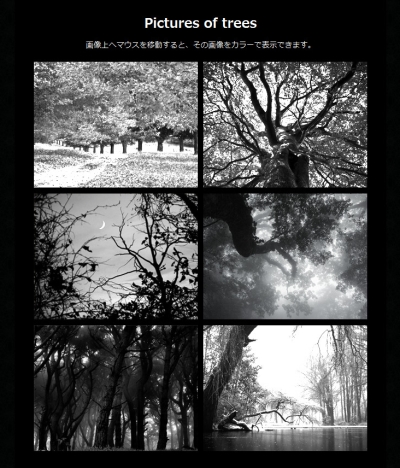
<!DOCTYPE HTML> <html lang="ja"> <head> <meta charset="UTF-8"> <title>Pictures of trees</title> <style type="text/css"> <!-- * { margin: 0; padding: 0; } body { background-color: #000; font-family: "ヒラギノ角ゴ Pro W3", "Hiragino Kaku Gothic Pro", "メイリオ", Meiryo, Osaka, "MS Pゴシック", "MS PGothic", sans-serif; background-image: url(images/b.png); background-repeat:repeat; } #container { width: 680px; height: auto; margin: 0 auto; text-align: center; line-height: 1.5; background-color: #000; } h1 { color: #fff; font-size: 1.5em; padding: 30px 0 10px 0; } p { color: #fff; font-size: 0.875em; padding: 0 0 20px 0; } p img { margin: 0 5px 5px 5px; } --> </style> </head> <body> <div id="container"> <h1>Pictures of trees</h1> <p>画像上へマウスを移動すると、その画像をカラーで表示できます。</p> <p><img src="images/01m.jpg" width="300" height="230" alt="" onMouseOver="this.src='images/01.jpg'" onMouseOut="this.src='images/01m.jpg'"><img src="images/02m.jpg" width="300" height="230" alt="" onMouseOver="this.src='images/02.jpg'" onMouseOut="this.src='images/02m.jpg'"><img src="images/03m.jpg" width="300" height="230" alt="" onMouseOver="this.src='images/03.jpg'" onMouseOut="this.src='images/03m.jpg'"><img src="images/04m.jpg" width="300" height="230" alt="" onMouseOver="this.src='images/04.jpg'" onMouseOut="this.src='images/04m.jpg'"><img src="images/05m.jpg" width="300" height="230" alt="" onMouseOver="this.src='images/05.jpg'" onMouseOut="this.src='images/05m.jpg'"><img src="images/06m.jpg" width="300" height="230" alt="" onMouseOver="this.src='images/06.jpg'" onMouseOut="this.src='images/06m.jpg'"> </p> </div> </body> </html>
サムネールで画像置換

<!DOCTYPE HTML> <html llang="ja"> <head> <meta charset="UTF-8"> <title>Blue! Blue! Blue!</title> <style type="text/css"> <!-- * { margin: 0; padding: 0; } body { font-family: "ヒラギノ角ゴ Pro W3", "Hiragino Kaku Gothic Pro", "メイリオ", Meiryo, Osaka, "MS Pゴシック", "MS PGothic", sans-serif } h3 { color: #03C; margin: 0 0 10px 0; } p img { cursor:pointer; } p img { border: none; } #container { width: 600px; margin: 30px auto; text-align:center; border: 2px dotted #666; } #content { width: 560px; margin: 20px 20px 20px 20px; } .main { width: 560px; background-image: url(images/back.jpg); background-repeat:no-repeat; padding: 20px 0 0 0; } --> </style> </head> <body> <div id="container"> <div id="content"> <h3>Blue! Blue! Blue!</h3> <P><img src="images/01s.jpg" width="104" height="84" alt="" onMouseOver="document.bgimg.src='images/01.jpg'"> <img src="images/02s.jpg" width="104" height="84" alt="" onMouseOver="document.bgimg.src='images/02.jpg'"> <img src="images/03s.jpg" width="104" height="84" alt="" onMouseOver="document.bgimg.src='images/03.jpg'"> <img src="images/04s.jpg" width="104" height="84" alt="" onMouseOver="document.bgimg.src='images/04.jpg'"> <img src="images/05s.jpg" width="104" height="84" alt="" onMouseOver="document.bgimg.src='images/05.jpg'"></P> <p class="main"><img src="images/01.jpg" width="520" height="420" alt="" name="bgimg"></p> </div> </div> </body> </html>